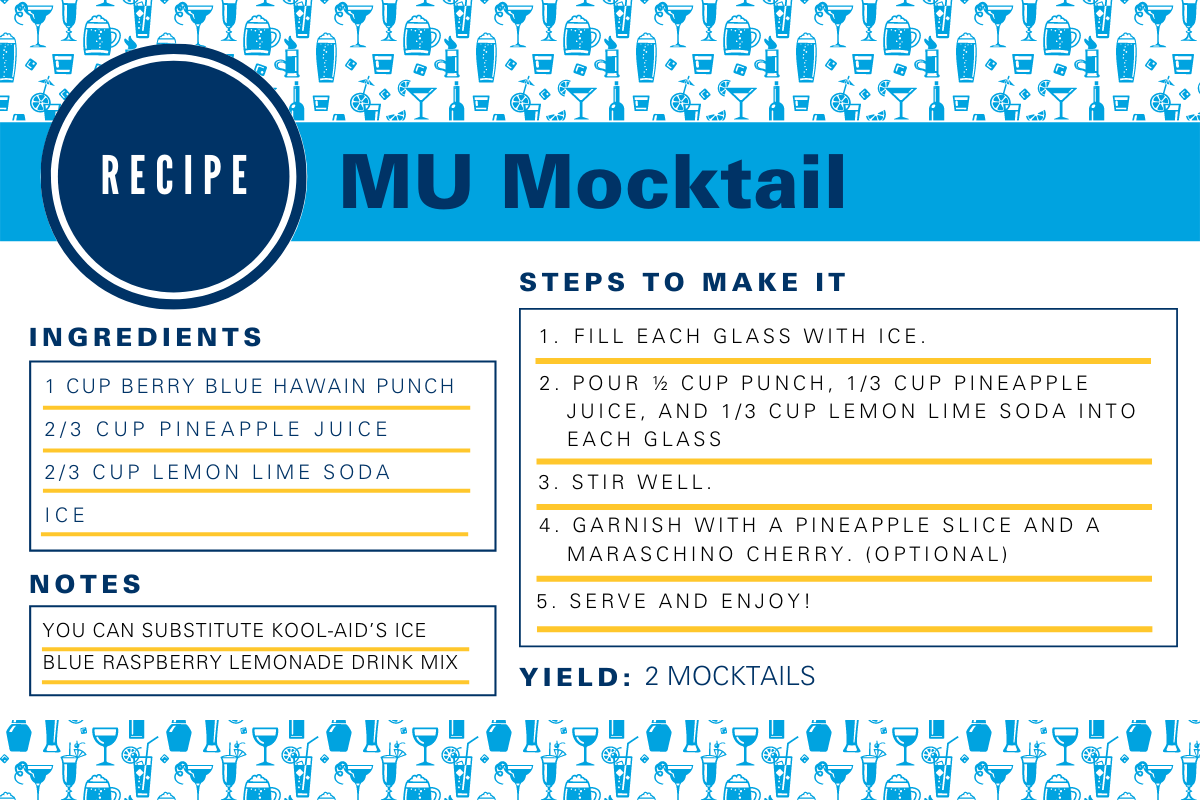Reunion Fun
Get into the blue and gold spirit.
Explore this page for ways to immerse yourself in your reunion experience.

Find your class Spotify music playlist below and instantly be transported back to your Marquette days.

Show your Marquette love on your Facebook page and your digital device.
- Add the MU Reunion Facebook Profile Frame by going to facebook.com/profilepicframes or just simply go to your profile, click on your profile picture and “Add Frame" and search for “MU Reunion.”
- Download Marquette mobile wallpaper on your phone by saving the image to your phone and selecting it as your wallpaper.
- Enjoy these Marquette themed virtual backgrounds. To set a virtual background in Zoom, follow these steps:
- Click on the virtual background you want to use and save it to your device.
- In Zoom, click the ^ (upward arrow), next to the Stop Video icon.
- Select Choose Virtual Background.
- Click the + in the top right corner and select the photo.
- Check the Mirror my video box. The image will look backwards to you but will appear normal to the person viewing your video feed.
Class Specific Virtual Backgrounds

Marquette Coloring Sheets
Marquette Crossword, Word Search and Connect the Dots from Marquette Athletics Kids Club

Ahoya! Sunrise Cocktail Recipe
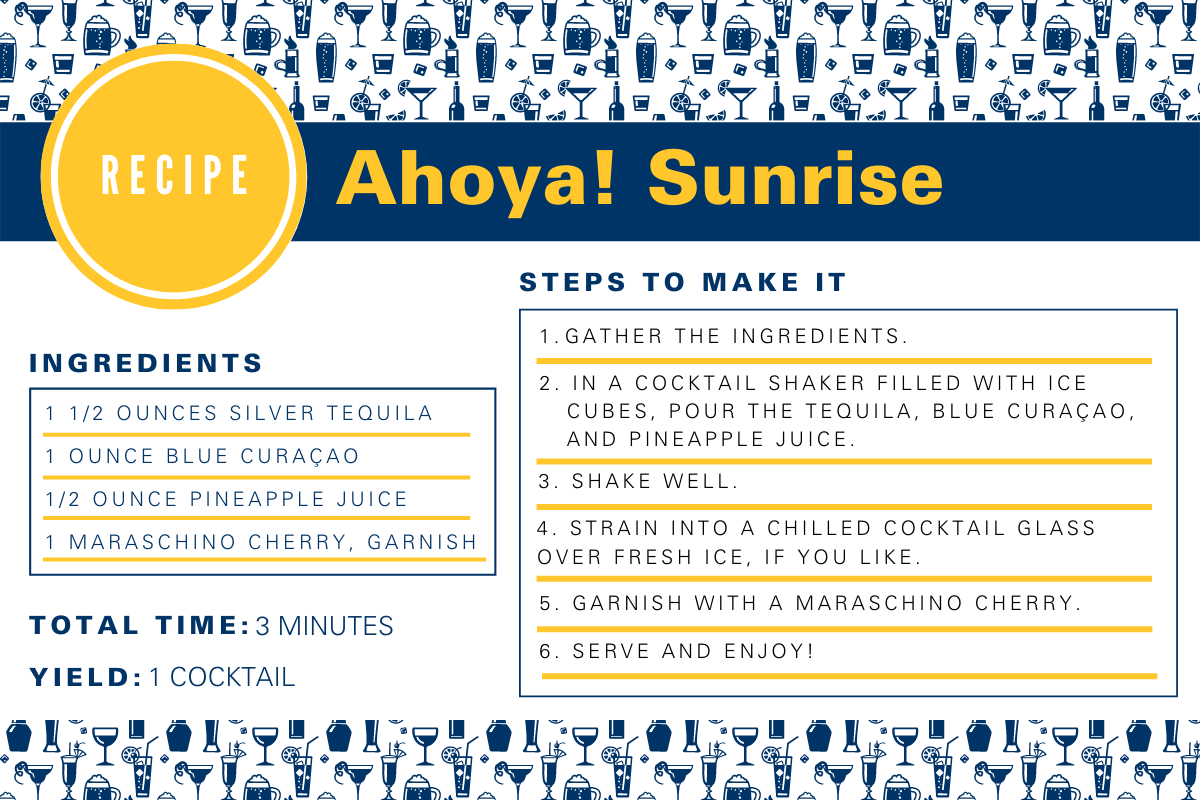
MU Mocktail Recipe (non-alcoholic)